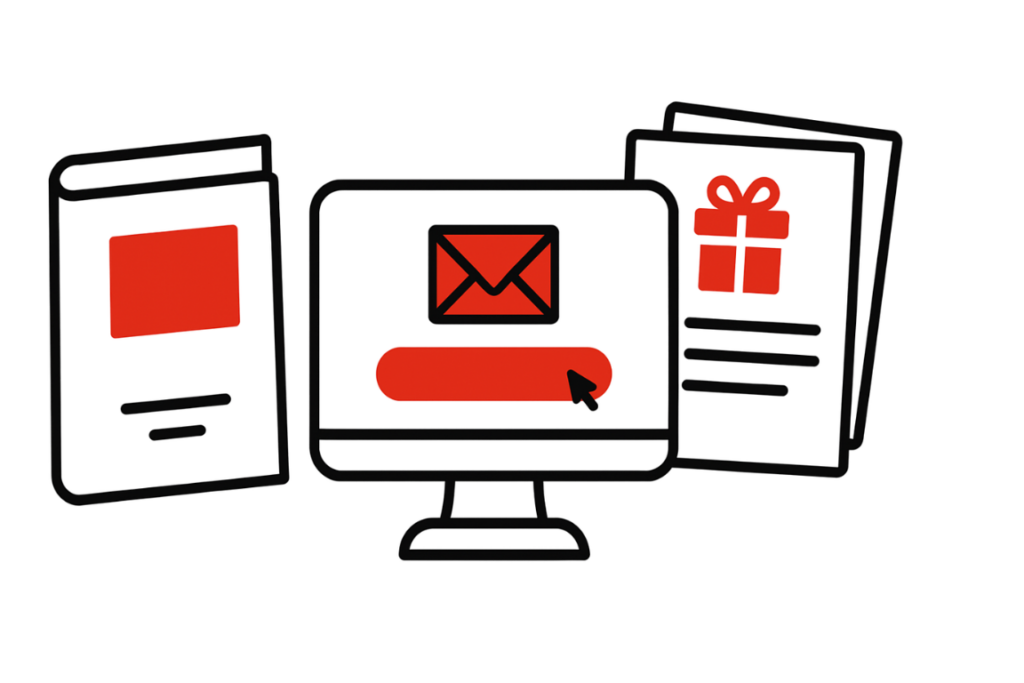
If you’ve written a book and want to connect with your readers, setting up a simple landing page is one of the smartest moves you can make.
Not only does it let you collect email addresses (especially from your Amazon readers), but it also gives you a way to deliver bonus resources such as checklists, templates, or book summaries as a thank-you.
In this post, I’ll walk you through exactly how to build a clean, effective landing page, hook it up to an email tool, and start growing your list.
A Step-by-Step Guide for Authors Who Want to Grow Their Email List and Reward Loyal Readers
✅ STEP 1: Choose a Website Builder
Recommended Tools:
- Carrd – Simple, fast, great for single-page sites. Cheap.
- LeadPages – Ideal for authors (this is what I use)
- WordPress + Elementor – Best if you want full customization.
Choose one based on how technical you are and how much control you want.
✅ STEP 2: Set Up a Custom Domain (Optional but Professional)
Recommended Tools:
- GoDaddy (what I use) or Squarespace Domains for buying the domain
Connect your domain to your landing page tool
Example: If using Carrd, you can point your domain to the Carrd landing page via DNS settings.
✅ STEP 3: Design the Landing Page
Include these essential elements:
- Headline – What the bonus is (e.g., “Get the Free Bonus Pack for Readers of Book Title”)
- Subheadline – What they’ll get (“Worksheets, checklists, and behind-the-scenes tips”)
- Email form – With a call-to-action (“Enter your email to get access instantly”)
- Image or mockup – Show the bonus resources
- Privacy note – “We’ll never spam you.”
If using LeadPages, it comes with templates ready to go.
✅ STEP 4: Connect Email Marketing Tool
Recommended Tools:
- ConvertKit (now Kit) – Easy automation for delivering freebies
- AWeber – Great starter plan and automation (I used to use this)
- Beehiiv – Good if you’re building a newsletter (what I use now)
Set up a form and a welcome sequence:
- Trigger: Email submitted
- Action: Send a welcome email with download link to bonus
✅ STEP 5: Upload the Free Resources
Options:
- Upload to Google Drive or Dropbox and share a direct download link
- Host on ConvertKit or MailerLite file manager
- Create a secret page on your site with downloads (this is what I do)
Tip: Use PDF format, zipped folders, or Notion page for easy access.
✅ STEP 6: Test the Entire Funnel
- Go to your page
- Enter your own email
- Make sure:
- You’re added to the list
- You receive the email
- The download works
- The page looks good on mobile
✅ STEP 7: Promote the Landing Page in Your Book
Place the link:
- In the front matter (“Download your free reader bonus: [add your link]”)
- Within relevant chapters (don’t overdo this)
- In the final call-to-action section of the book (as part of the thank you page)
Use a simple, memorable URL like: www.yourdomain.com/bonus